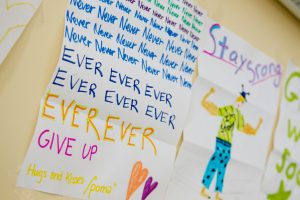The Great Debate: Is a Computer Essential for Online Schooling?
Walking into any British household, you’ll likely find a vast array of tech devices. From smartphones to tablets, the digital world has thoroughly integrated into our daily lives. And with online education steadily becoming a mainstay in the UK, a question looms large: do you need a computer for online school?
Allow me to pop the kettle on, brew a fresh cup of Earl Grey, and let’s dive into this digital dilemma.
1. Traditional Computers: The Old Reliable
When one imagines online schooling, the first image is often a student hunched in front of a computer. Computers, whether desktops or laptops, have been the backbone of digital learning. Here’s why:

Versatility: Computers, especially the modern ones, are designed to handle multiple tasks. From running intensive applications for design courses to coding software for IT modules, a good old computer is often up to the task.
Screen Real Estate: Having a larger screen can be especially beneficial. Engaging in a lecture while simultaneously taking notes or referring to a digital textbook? A computer provides ample screen space for multitasking.
2. Mobile Devices & Tablets: The New Kids on the Block
Sure, computers are splendid, but what about the omnipresent smartphone or the increasingly popular tablet?
Portability: Tablets and smartphones have a distinct advantage of being lightweight and highly portable. Need to attend a lecture while on holiday in Cornwall? No worries, just grab your tablet.
App Ecosystem: Most modern educational platforms, including Thomas Keith Independent School, offer mobile-friendly versions or apps. This shift ensures that students can access course materials, lectures, and assignments on-the-go.
3. Hybrid Devices: Best of Both Worlds?
Enter the world of 2-in-1 laptops. These devices, like detachable tablets or convertible laptops, seem to be a bridge between the traditional computer and the modern tablet.
Flexibility: Fancy using a stylus to jot down notes or perhaps detach the screen to read an e-book? Hybrid devices grant this freedom.
Performance: Unlike many tablets, hybrid devices don’t compromise on power. They can run intensive applications with ease, making them suitable for a diverse range of online courses.
4. The Connectivity Conundrum
While the device is one part of the equation, a stable internet connection is the unsung hero of online education. While most modern tech gadgets support Wi-Fi, computers often provide an option for a wired connection, offering a tad more reliability during those crucial exam sessions or live lectures.

5. Budget Busters or Wallet-Friendly?
Ah, the age-old question of finances. While high-end computers can burn a significant hole in one’s pocket, there are budget-friendly options available, especially for students. However, smartphones and tablets, particularly the premium ones, aren’t necessarily cheaper.
6. Ergonomics & Long-Term Use
Imagine attending a three-hour lecture or working on a lengthy assignment. Ergonomically speaking, computers, with their structured keyboards and raised screens, offer a more comfortable experience, reducing the strain on one’s neck and back.
Online schooling is reshaping the educational landscape, offering unparalleled convenience and flexibility. But is a computer essential for this journey? Not necessarily. Depending on one’s needs, course requirements, and budget, the right device could range from a traditional computer to a nifty tablet.
However, while we ensure our platform is accessible across devices, it’s always beneficial to check the course-specific requirements. Some modules may necessitate certain software or applications that run optimally on computers.
So, the next time you’re nestled in your favourite armchair, contemplating the mysteries of online education, remember that it’s less about the device and more about the drive to learn. Whatever your choice, make sure it complements your educational journey.
Navigating the Digital Terrain: Finding the Right Computer for Your Online School Endeavours
Greetings to all of our eager learners! If you’re reading this post, chances are you’re either considering entering the enriching realm of online education or you’re already enrolled at our esteemed institution. As the shift towards online learning gains momentum in the UK, it’s crucial to ensure that you’re not just digitally prepared but technologically equipped to get the most out of this modern learning experience. The million-pound question (not literally, thank goodness) is: what kind of computer does one truly need for online school?
Let’s brew ourselves a pot of tea, ensure we’re comfortably nestled in our favourite armchair, and embark on this tech-tastic journey!
1. The Basic Essentials: What Your Computer Absolutely Must Have
Before we delve into brands and high-end specifications, let’s cover the basics.
Operating System: Whether you’re fond of Windows, Mac OS, or even Linux, ensure it’s a recent version. Most educational software and platforms, including Thomas Keith Independent School, are optimised for newer operating systems.
RAM (Random Access Memory): Think of RAM as your computer’s short-term memory. 4GB is a bare minimum, but 8GB or more is highly recommended for seamless multitasking.
Processor: The heart of your computer. For most courses, an Intel i5 or its equivalent should suffice. If your course involves graphic design or video editing, consider going a notch higher.
Storage: With a plethora of digital resources, from lectures to ebooks, ample storage is pivotal. A 256GB SSD (Solid State Drive) not only offers sufficient space but also faster access times compared to traditional HDDs (Hard Disk Drives).
2. For the Tech Enthusiast: Delving a Bit Deeper
Graphic Card: For most, the integrated graphics card that comes with the computer will do. However, if you’re studying anything graphics-intensive, like 3D modelling or professional video editing, a dedicated graphics card might be in order.
Screen Resolution and Size: A full HD screen (1920×1080) should be your baseline. A 15-inch screen provides a good balance between portability and usability, though this is down to personal preference.
3. Connectivity: The Unsung Hero of Online Learning
In the digital age, especially within an online learning environment, connectivity is king.
Wi-Fi: Ensure your computer supports the latest Wi-Fi standards. A stable and fast connection is crucial for attending live lectures or downloading hefty resources.
Ports: Multiple USB ports, an HDMI outlet, and perhaps even an Ethernet port can prove invaluable.
4. Battery Life and Portability: For the Roving Scholar
Online doesn’t necessarily mean home-bound. If you love studying in cafes, libraries, or even parks (British weather permitting), then battery life and portability become paramount.
Battery Life: Aim for a device that offers at least 7-8 hours of battery life.
Weight: Lightweight laptops or ultrabooks might be ideal if you’re always on the move.

5. Consider the Course: Tailored Tech Choices
A literature student’s needs will be vastly different from someone diving into digital design or data analysis. Check Thomas Keith Independent School course requirements. Some specialised courses may recommend specific software that has particular system requirements.
Selecting the right computer for online schooling isn’t just about flashy specs or following tech trends. It’s about understanding your educational needs, foreseeing the kind of tasks you’ll undertake, and ensuring your device facilitates rather than hinders your learning journey.
Always remember that our primary goal is to foster an environment conducive to learning. While technology plays its part, it’s your passion, dedication, and thirst for knowledge that will truly define your educational experience.