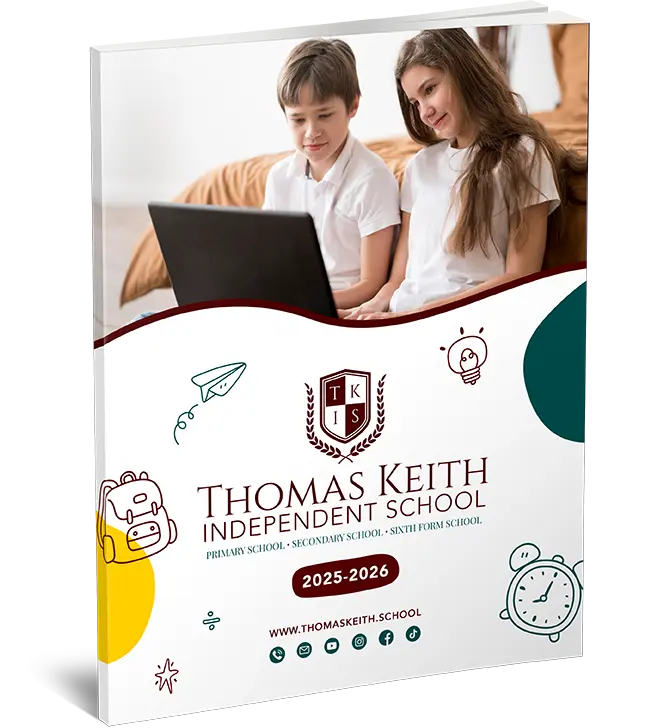9 Tips for Parents to Shield Children from Digital Dangers
Introduction
Are you concerned about your child’s safety online? “9 Tips for Parents to Shield Children from Digital Dangers” offers essential guidance to help you navigate this complex and ever-changing digital landscape. With practical advice and straightforward strategies, this article equips you to enhance your child’s online security, ensuring they benefit from the internet’s vast resources safely and responsibly.
In an era where children are as familiar with tablets as they are with crayons, ensuring their safety online has never been more crucial. Just as you wouldn’t let your child wander a bustling city alone, the digital world requires similar supervision. Here are “9 Tips for Parents to Shield Children from Digital Dangers,” providing you with the digital equivalent of an umbrella on a cloudy London day.
Educate Before They Navigate
Start with education. Before your child explores the vast digital world, make sure they understand the risks involved, including phishing, cyberbullying, and the dangers of oversharing. Knowledge is their best defence.
Have open conversations about what they may encounter online. Explain the importance of critical thinking and how to spot red flags. The earlier they understand these digital dangers, the more prepared they will be to handle them.
Strong Passwords are Essential
Teach your children the importance of strong, unique passwords for each of their online accounts. Think of it as hiding the key to your house under a different mat each time – it’s basic but effective security.
Help them create passwords using combinations of letters, numbers, and symbols. Encourage the use of password managers if necessary. Reinforce that passwords should never be shared, not even with their best friends.
Use Parental Controls
Parental control software is not just for the telly anymore. Use these tools to restrict access to inappropriate content and help navigate your child through the digital jungle safely.
Set boundaries by filtering websites, limiting screen time, and monitoring online activity. These controls offer an extra layer of protection and allow you to adjust settings as your child grows.
Instil a Sense of Caution
Encourage your children to think twice before clicking on links or opening attachments. The online world, much like the real world, is full of baits and traps, and not everything that glitters is gold.
Teach them to verify the legitimacy of links and attachments, especially in emails or messages from unknown sources. If they have doubts, remind them to seek your guidance before proceeding.
Regular Updates are Crucial
Just as you regularly update your wardrobe, ensure that your child’s devices and applications are updated with the latest security patches. These updates often contain crucial security enhancements that protect against new threats.
Outdated software can leave devices vulnerable to cyberattacks. Enable automatic updates where possible and regularly check that security settings are optimised.
Encourage Digital Breaks
Just like adults, children need breaks from their screens. Encourage regular intervals away from technology, perhaps substituting screen time with a scone and a cuppa – a perfect British break!
Digital detoxes help reduce screen fatigue and promote overall well-being. Schedule daily breaks and engage your child in offline activities like reading, outdoor games, or family board nights.
Monitor Communications
Keep an eye on whom your children are chatting with online. Remind them never to share personal information, just as they wouldn’t share their home address with a stranger in Trafalgar Square.
Foster trust so that they feel comfortable discussing their online interactions. Use family discussions to highlight the dangers of sharing too much online and the importance of reporting any suspicious or uncomfortable encounters.
Invest in Antivirus Software
Think of antivirus software as the Beefeaters guarding the Tower of London – always vigilant and protective. Keeping this software up to date is essential for defending against malware and other cyber threats.
Choose reputable antivirus programs that offer comprehensive protection against viruses, spyware, and ransomware. Regularly scan devices to detect and neutralise any threats before they cause damage.
Distinguish Between Online and Real Friends
Teach your children the difference between online acquaintances and real-life friends. Just as you would advise them not to talk to strangers in the park, the same rule applies online.
Help them understand that not everyone they meet online is who they claim to be. Explain the dangers of sharing personal details with virtual strangers and encourage them to interact only with trusted contacts.
Considering Online Schooling?
As a bonus tip, consider the safety benefits of online schooling. Platforms like Thomas Keith Independent School not only provide a top-notch education but also offer a structured and secure online environment that minimises your child’s exposure to digital dangers.
With online schooling, you can have greater oversight of their activities and ensure that learning takes place in a controlled and safe setting. This can reduce the risks of encountering harmful content or unsafe online behaviour.
Ready to Protect Your Child Online? Book a Call!
If you’re keen to learn more about safeguarding your child’s digital experience or interested in exploring the benefits of online schooling, book a call with us at Thomas Keith Independent School. Together, we can ensure that your child navigates the digital world safely and successfully.
![]()
FAQs
1. What are digital dangers, and why should parents be concerned?
Digital dangers include risks like cyberbullying, online predators, identity theft, and exposure to harmful content. Parents should be concerned because these risks can impact their child’s safety and mental well-being.
2. How can I teach my child about online safety?
Start with age-appropriate discussions about potential risks. Use real-world examples and interactive tools to make the lessons engaging and memorable.
3. What is the role of parental controls in protecting children online?
Parental controls help filter inappropriate content, monitor activity, and set screen time limits, providing an added layer of protection.
4. How often should I check my child’s online activity?
Regular but balanced monitoring is key. Conduct periodic checks without being intrusive, and encourage open conversations about their online experiences.
5. How do I know if my child is experiencing cyberbullying?
Signs include sudden changes in mood, reluctance to use devices, and withdrawal from social activities. Maintain open communication to ensure they feel safe discussing any issues.
6. Can antivirus software completely protect my child online?
While antivirus software is essential, it’s only part of the solution. Combine it with education, monitoring, and other safety measures for comprehensive protection.
7. Should I limit my child’s screen time?
Yes, balancing screen time is important for their physical and mental health. Ensure they have time for offline activities, rest, and family interactions.
8. How can I help my child identify trustworthy websites and sources?
Teach them to check for secure , reliable domain names, and credible authors or organisations behind the content.
9. What is the benefit of online schooling in terms of digital safety?
Online schooling provides a controlled and structured environment, minimising exposure to inappropriate content and risky interactions.
10. How do I address online privacy with my child?
Educate them on the importance of not sharing personal information, using privacy settings, and understanding the risks of oversharing on social media.
By following these “9 Tips for Parents to Shield Children from Digital Dangers,” you can equip your child with the tools they need to explore the digital world safely and responsibly, ensuring a positive online experience that supports their growth and development.